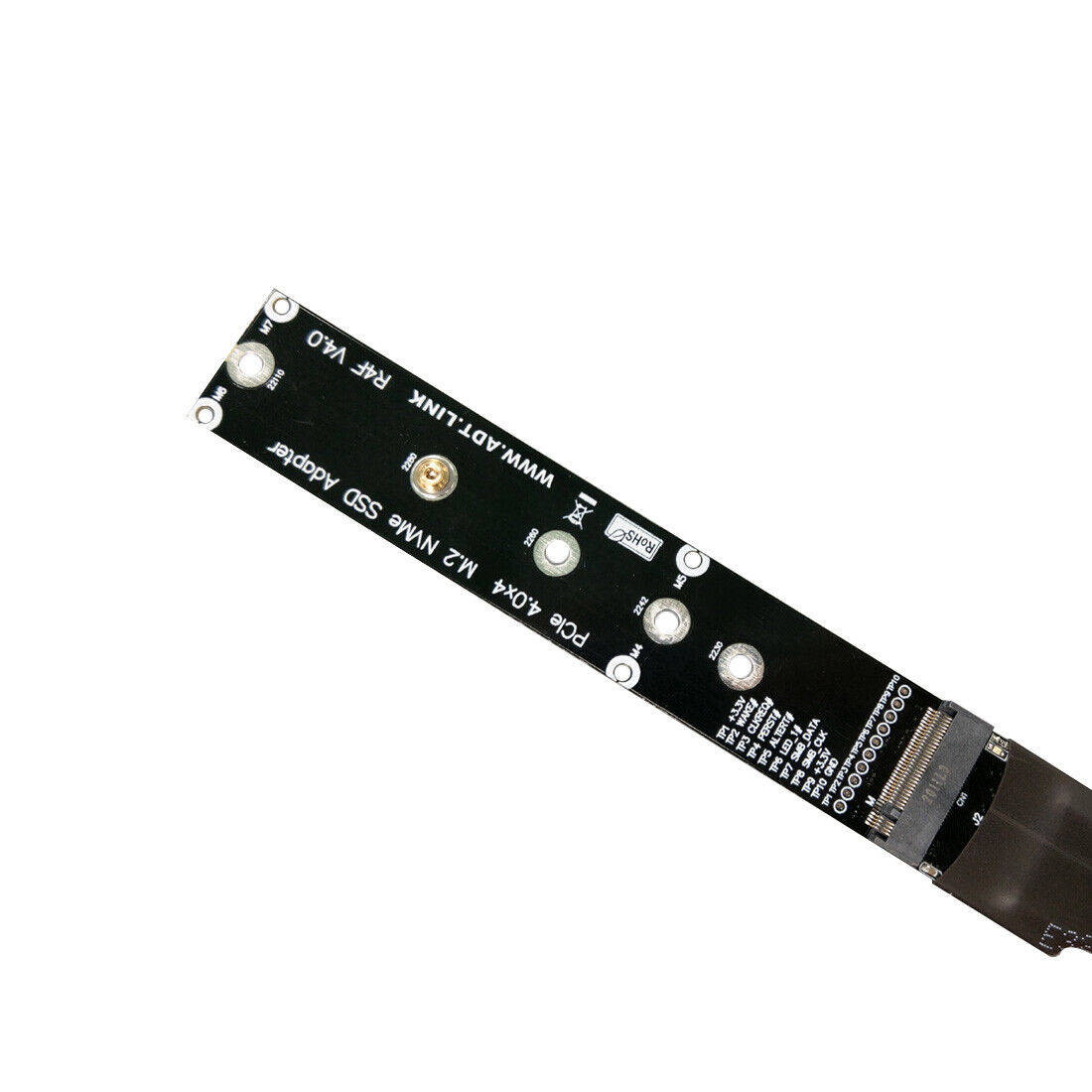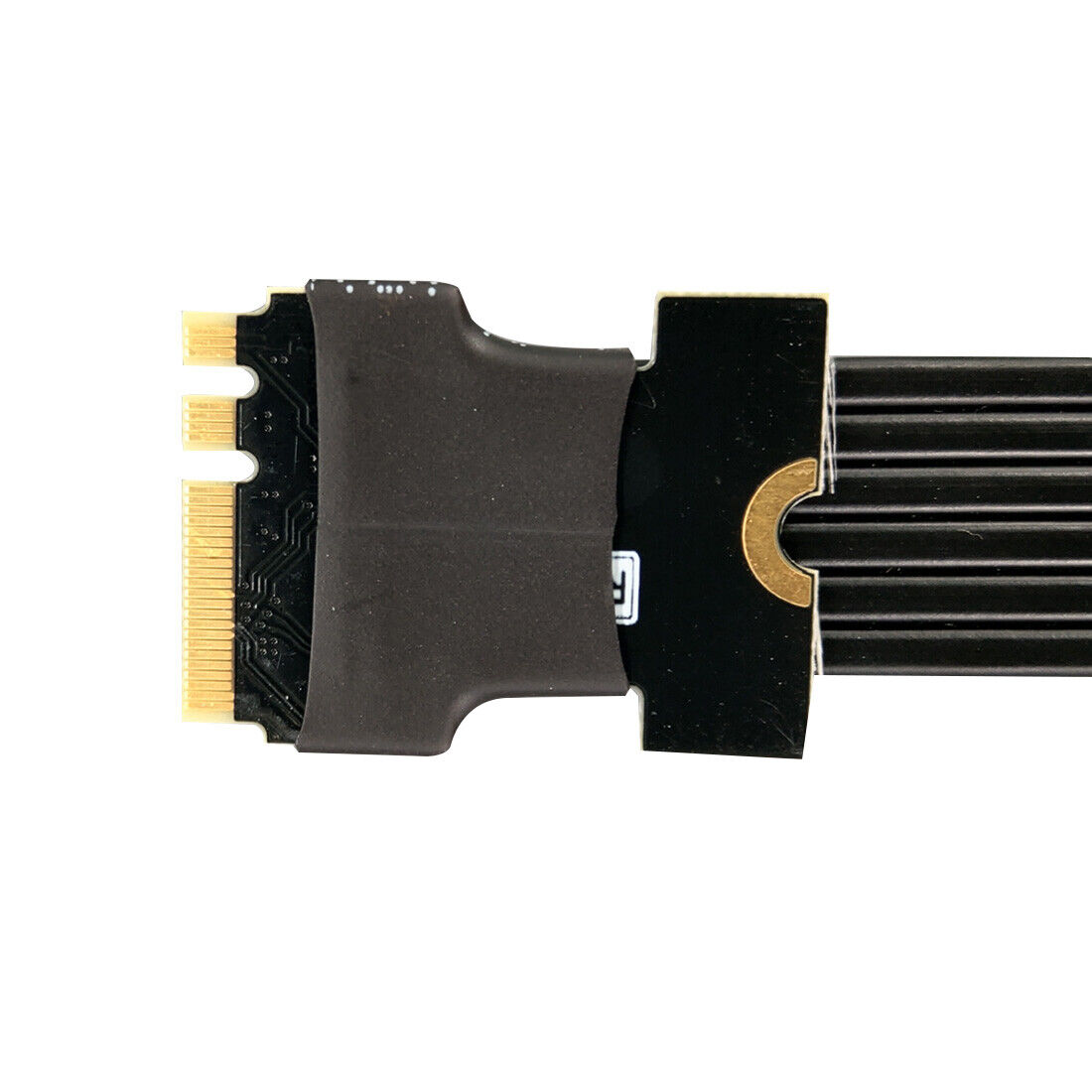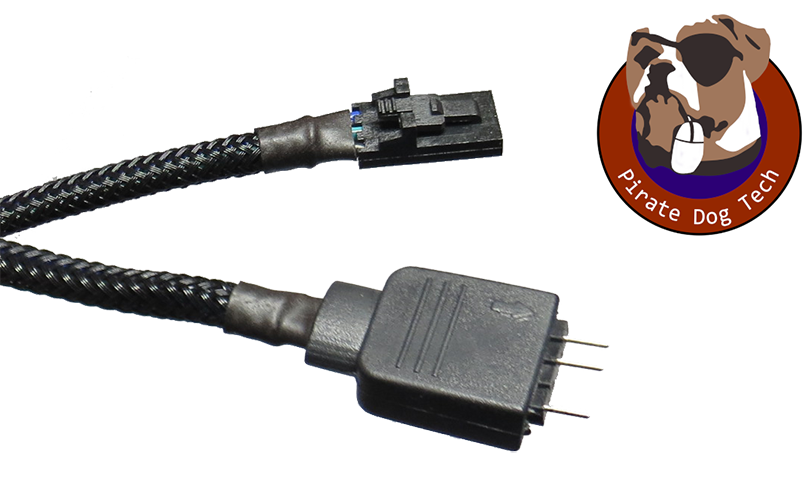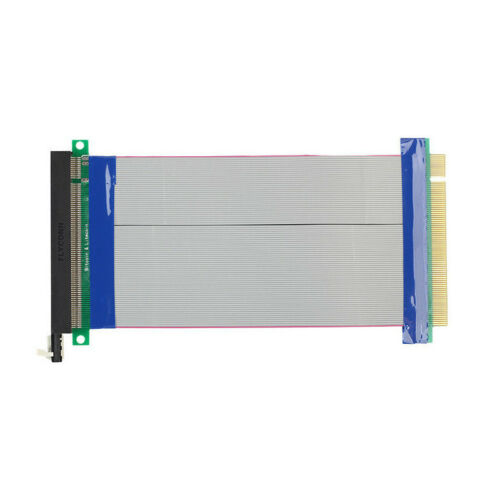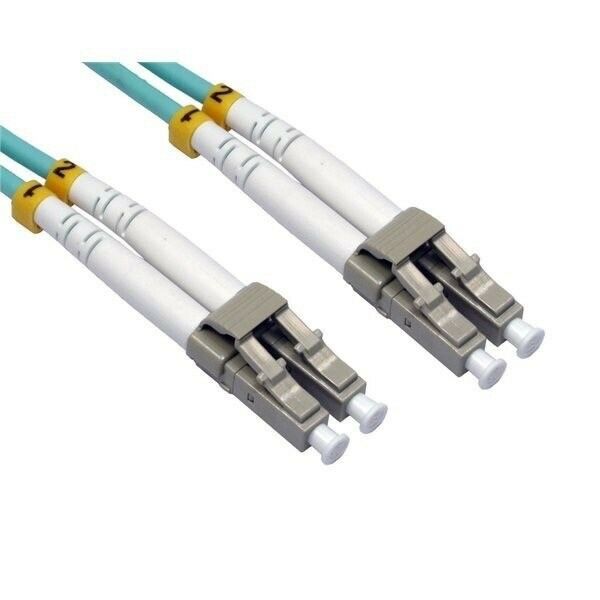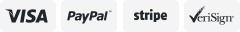-40%
ADT-link R54SF M.2 WiFi A.E Key To M.2 for NVME M Key SSD Riser Card PCIE 4.0 x1
$ 12.92
- Description
- Size Guide
Description
Universal SLR Camera Standard Single 15mm Rod Clamp NATO Safety Rail For DSLR9.34 USD
10.15 USD
2.0 USD
8%
off
BGNING DSLR Photography Wall Ceiling Table Mount Adapter Holder For Action Camer
5.57 USD
6.05 USD
2.0 USD
8%
off
BGNING 15mm Rail Rod Clamp DSLR Bracket Clamp Mount Block Rig Raiser Movie New
18.57 USD
20.18 USD
2.0 USD
8%
off
BGNING 11 Articulating Magic Arm With 1/4 -20 Threaded Studs For DSLR SLR Monito
29.66 USD
32.24 USD
Free shipping
8%
off
BGNING Super Crab Clamp With 9.8 Articulating Magic Arm For DSLR Mount Camera
35.0 USD
38.04 USD
Free shipping
8%
off
BGNING Extension Magic Arm With 360 Rotate Mini Ball Head Holder For SLR Camera
16.89 USD
18.36 USD
2.0 USD
8%
off
ADT-link
M.2 WiFi A.E Key To M.2 for NVME M Key SSD Riser Card PCIE 4.0 x1 Gen4 Full Speed M2 Key A+E To M2 Key-M Riser Ribbon Cable
Brand: ADT-link
Product model: R54SF 4.0
Product name: M.2 key A.E to M.2 Key M signal cable
Wire length: 3-100cm (support wire length customization, if you need other lengths, please contact us to change the price, thank you!)
Speed bandwidth: PCIe4.0x1 gen4 8G/bps
Product function: for NVMEM.2 SSD is connected to the M.2 WiFi interface of the motherboard through an extension cable
Purchase restriction: only designated by professional engineers to purchase, general purpose is not suitable for use, ordinary buyers do not buy.
Procurement Tips: Be sure to buy 1~2 samples first and then purchase in bulk after testing and verifying that they are correct.
Friendly reminder: There are many compatibility problems with this product. Incorrect assembly or improper operation will burn your equipment. Only designated by professional engineers to purchase. This product is a customized product and cannot be returned or exchanged. Please consider and confirm clearly before placing an order for purchase.
Length description: The length of the wire refers to the part of the wire, excluding the PCB and the connector. Refer to the figure below for line length dimensioning.
Precautions for purchase:
1. Be sure to recognize the direction when plugging in, and don't plug it in reverse or offset position to prevent the equipment from being burned. When plugging in, hold the socket of the device before plugging in, avoid breaking the socket pins with excessive force. It is forbidden to bend or pull within 2cm of the welding place between the two ends of the wire and the circuit board.
2. Because various motherboards and equipment signal drive capabilities are different, the test results of our store are not guaranteed to be consistent with your test results. As long as the extension cable is connected, the signal will be lost. If you require perfection, please do not buy.
3. The graphics card or motherboard is an electronic device that will age and oxidize over time. Connecting an extension cord will only make it more unstable. So our product does not support old equipment. If your equipment is more than three years old, please do not buy it.
4. It is limited to the product engineer's designated purchase, which is only for product testing. For other purposes, please do not purchase.