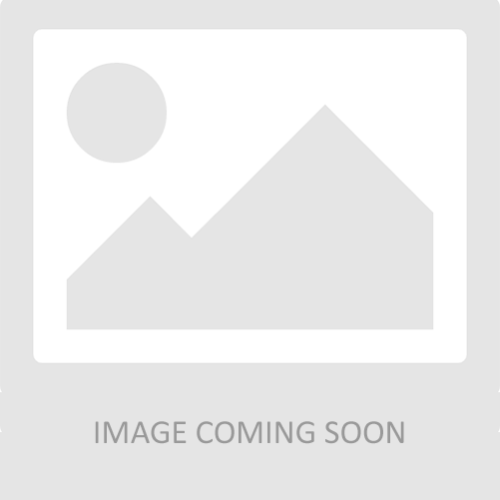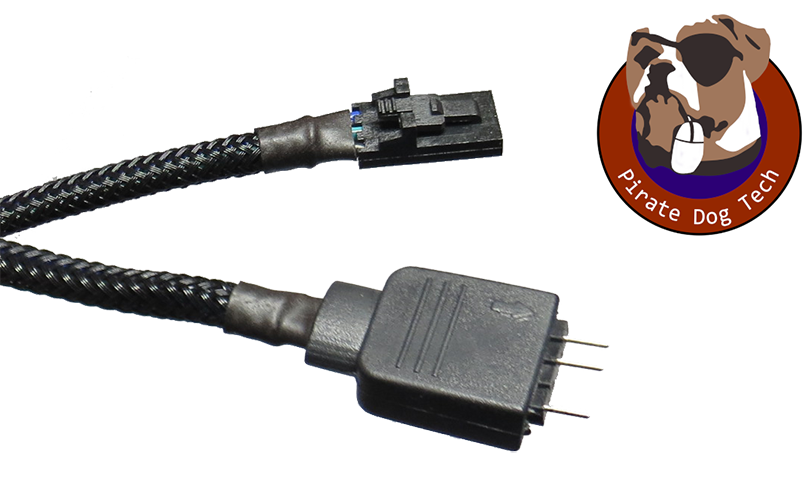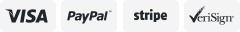-40%
GCAN Ethernet moudle/Ethernet to CAN interface converter /Ethernet adapter
$ 63.88
- Description
- Size Guide
Description
Product descriptionThe GCAN-202 (CANET-II) is a high-performance CAN-Bus converter that integrates with two CAN-Bus channels & one Ethernet channel. CAN-Bus can connect to Ethernet via GCAN-202, which makes the interconnection easier and extends the application scope of CAN-Bus.
The GCAN-202 is a professional tool with CAN-Bus product development and data conversion. Computer can connect to the CAN-Bus network by the Ethernet interface quickly. The converter integrates with electrical isolation protection module to protect Ethernet and CAN interfaces, which can avoid the damage for converter due to instantaneous over current or over voltage.
Source code of sample program in VB supply for some basic secondary development, conform to Socket work mode.
Ethernet to
CAN-Bus converter
working mode:
TCP Server、TCP Client、UDP
CE, RoHS, ISO9001 certification
Ethernet interface
CAN interface
Product parameter
Hardware
Processor
High speed 32-bit industrial grade processor
Internal storage
Inbuilt FLASH memory, which can store parameters
Power supply
9~24V(50mA,24V DC)
Electrostatic discharge immunity level
Contact discharge ± 2KV, air discharge ± 15KV
Electrical fast transient pulse group immunity level
± 1KV
Surge immunity level
± 1KV
Working temperature range
-40℃ ~85 °C
Working humidity range
5% ~ 95% RH without condensation
Size
(L)118mm * (W)93mm * (H)22mm
CAN bus
CAN bus quantity
2 CAN bus. wiring by terminal block
Standards
supports CAN2.0A and CAN2.0B, conform to ISO/DIS 11898 standards
CAN baud rates range
5Kbps~1Mbps
Electrical isolation
CAN-Bus interface with electrical isolation, DC 3000V
Highest data transmission rate
8000 frames / second
highest data reception rate
14000 frames / second
Accuracy
The timestamp accuracy of the CAN received packets can reach 1us
Ethernet interface
Standard Ethernet interface
RJ45, supports 10 / 100M adaptive
Heartbeat and timeout disconnection
Support
Set Port
Working port, target IP and target port
Work mode
TCP Server, TCP Client, UDP
Working mode
TCP Client
TCP Server mode
After establishing the connection, PC and gcan-202 communicate in two ways
Ethernet
The PC initializes the connection
User device
User device
In TCP Server mode, GCAN-202 will not actively connect with other devices. It always waits for a client (TCP Client) connection, and can establish bidirection communication after connection with the client.
TCP Server
TCP Client mode
After establishing the connection, PC and gcan-202 communicate in two ways
Ethernet
The GCAN-202 initializes the connection
User device
User device
In this mode, GCAN-202 will initialize the connection with TCP Server configured before. If not success, it will continue to tryconnecting TCP Server based on the default set. After establishing TCP connection with TCP server, they can communicate in two ways.
UDP mode
Without establishing a connection, PC and GCAN-202 can communicate in two ways
Ethernet
User device
User device
In this mode, the GCAN-202 need not to establish connection with device. UDP protocol is used for data communication.
Baud rate modification online
Support the basic working parameters configuration of module by Ethernet transmitting data to module. Use this function,it’s more convenient to modify some basic CAN-Bus communication parameters.
* If you want to know more,please contact us~
CAN-Bus close to restart function
When CAN-Bus failed to receive/transmit data due to EMI, CAN-Bus hung on, GCAN-202 would restart the part of CAN-Bus, then restore communication.
GCAN-202 (Ethernet to CAN) converter User Manual
(Click to view)
Application
It can be linked with the fixed server on the network,and then the data can be obtained by connecting the server with the remote upper computer.
It can be used for the upper computer remote monitoring CAN Bus communication equipment in the same LAN.
Ethernet to CAN equipment.
Packing list